I use GitHub almost everyday, and it is a major part of my development workflow. Yesterday I learned a super cool trick to select multiple lines of code in a GitHub file.
By opening the file in GitHub.com and clicking on the first line number you want to select, then holding shift while clicking the second line number, it'll select the range and highlight it in yellow. After that you can copy the link and share it to reference that section of code.
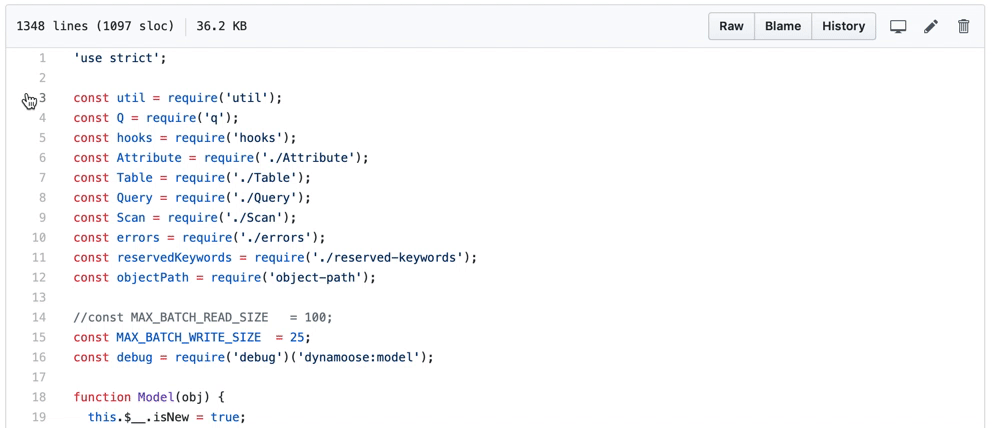
Copying the link from the browser will yield a URL like the following.
https://github.com/dynamoosejs/dynamoose/blob/master/lib/Model.js#L3-L12
Now, it gets even more amazing when you paste that link into a GitHub issue, PR, or comment.
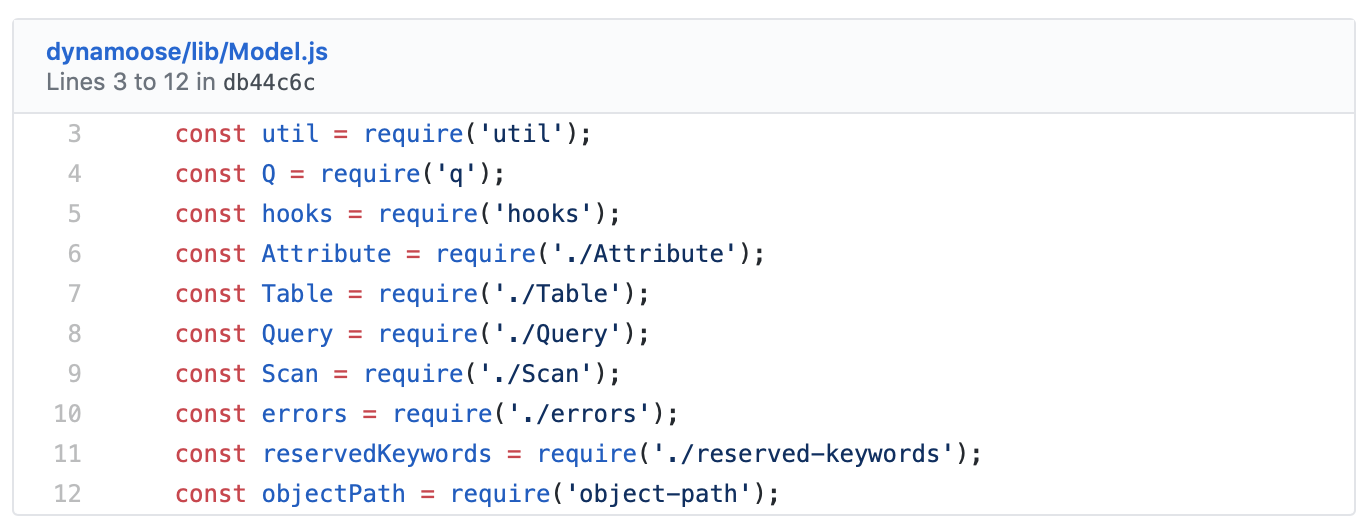
GitHub will automatically show that code within the comment rendering itself so you can speak directly to the code and users don't have to click a link to see the code you are talking about.
Some truly cool features of GitHub right here that I just found out about yesterday, and thought I'd share.

